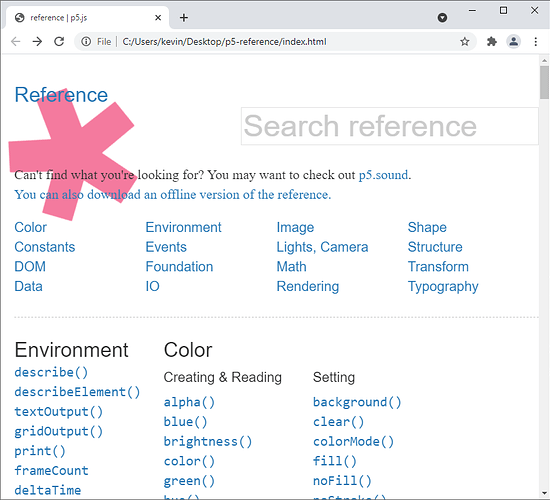Thank you for the extremely helpful tutorials. My embarrassing question: I’ve downloaded the offline reference manual for P5.js, just like I did for Processing several months ago, because I spend some of my coding time away from wifi access. But I don’t know what directory to extract the files to. Whatever I did for Processing (which I cannot remember) works, but what I’m doing now for P5 isn’t working. I’m working in Windows 10, using the Processing IDE in P5 mode, and have tried several logical-sounding spots without success.
From what I can tell, it looks like you can put it pretty much anywhere.
For example, I unzipped it to my desktop, so I had a p5-reference directory on my desktop.
Then I opened that directory and I saw there was an index.html file, so I opened that in my web browser.
That opened my web browser to this local url: file:///C:/Users/kevin/Desktop/p5-reference/index.html
Which showed an offline version of the reference:
What I think might be confusing you is that I’m not sure if there’s any integration between the Processing editor and the p5.js offline reference. I would probably open the reference in my browser like above, rather than going through the Processing editor.
Does that work?
Yes, this works perfectly – thank you so much!
And yes, what I was trying to do was to click on a keyword inside the IDE and have it magically pop up the reference page (like I can when I’m online and working in P5, or either on or off line in Processing). This solution is 99% ok, though.
I am immensely grateful to the people who developed both Processing and P5, and made it available to klutzes like me for free. And I vaguely understand how the small differences between them came into being. But boy, are they annoying …
Yeah, I can definitely understand that.
For what it’s worth, I don’t use the Processing editor to edit p5.js. I usually use the p5.js editor (which you can get to work offline by downloading the page), or I edit the code locally in a general code editor like jEdit or Notepad++ or Atom.
Some more info here if you’re curious: